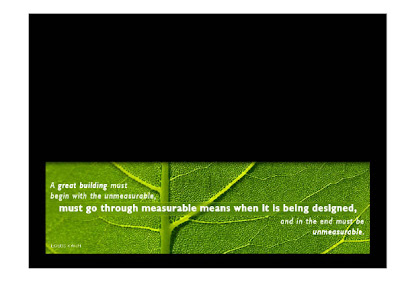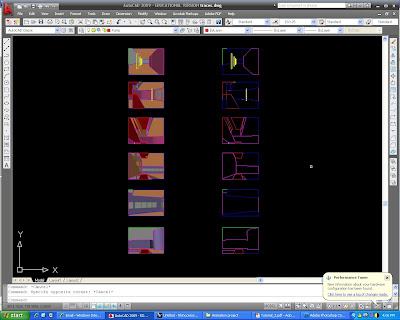Wednesday, August 19, 2009
Exercise Two.
So the next exercise we had to complete was the generation of form through a process of computer aided steps.
The first part of the exercise was to complete a model of Le Corbusier's Villa Savoye in rhino.

This was a render from the basic model I made.

The next step was to take the model into 3DS Max and trace a pathway through the building. This was to provide a pathway or track for a camera that would create a 30 frame walk through the building of which, we would have to choose 6.

We then took those 6 frames into Auto Cad and traced each element of the building on different abstract layers.
The final step was to take those layers back into Rhino and using a series of loft, sweep and Boolean commands generate a form.

Here are the final rendered images of the form I created.


So the next exercise we had to complete was the generation of form through a process of computer aided steps.
The first part of the exercise was to complete a model of Le Corbusier's Villa Savoye in rhino.

This was a render from the basic model I made.

The next step was to take the model into 3DS Max and trace a pathway through the building. This was to provide a pathway or track for a camera that would create a 30 frame walk through the building of which, we would have to choose 6.

We then took those 6 frames into Auto Cad and traced each element of the building on different abstract layers.
The final step was to take those layers back into Rhino and using a series of loft, sweep and Boolean commands generate a form.

Here are the final rendered images of the form I created.


Tuesday, August 18, 2009
First Post!
Well, I've really taken my time getting this thing going so I thought it is probably time to start this blog. I think i might start with the vase we designed a little while ago, so here we go!
1.) My first step in creating my vase was to model up a typical vase shape in Rhino.
 3.) Once I decided on a form I liked, I went ahead and gave it some thickness using the "offsetsrf" command, took out some extra pieces using the "booleandifferance" command and made it the correct size with the "scale" command. After saving the final object as an .stl file the vase was ready to print on the 3D printer.
3.) Once I decided on a form I liked, I went ahead and gave it some thickness using the "offsetsrf" command, took out some extra pieces using the "booleandifferance" command and made it the correct size with the "scale" command. After saving the final object as an .stl file the vase was ready to print on the 3D printer.
1.) My first step in creating my vase was to model up a typical vase shape in Rhino.
2.) I then proceeded to use the vase shape to generate other forms using commands such as "section" and "Loft"
 3.) Once I decided on a form I liked, I went ahead and gave it some thickness using the "offsetsrf" command, took out some extra pieces using the "booleandifferance" command and made it the correct size with the "scale" command. After saving the final object as an .stl file the vase was ready to print on the 3D printer.
3.) Once I decided on a form I liked, I went ahead and gave it some thickness using the "offsetsrf" command, took out some extra pieces using the "booleandifferance" command and made it the correct size with the "scale" command. After saving the final object as an .stl file the vase was ready to print on the 3D printer.4.) We then had to get it ready for laser cutting. I used the "section" command to get lines off the model, layed them flat and modeled it again to find the intersection points.
This was an interesting exercise in 3D modelling and the process of transferring the virtual into reality. Also happy to my blog site up and running, time to publish!
Subscribe to:
Comments (Atom)